This course provides a strong foundation in graphic design skills for web and print media. Introducing key design principles and practical applications through a mix of theory and hands-on training. You’ll explore essential topics such as color theory, typography, composition, and digital tools. Moreover, you’ll also gain experience using Photoshop and Illustrator, learning how to create professional designs for various industries.
Beyond technical skills, this digital graphic design course offers insights into industry trends, design careers, and best practices. With guided projects and assignments, students will develop a professional portfolio and be prepared for opportunities in branding, advertising, and web design.
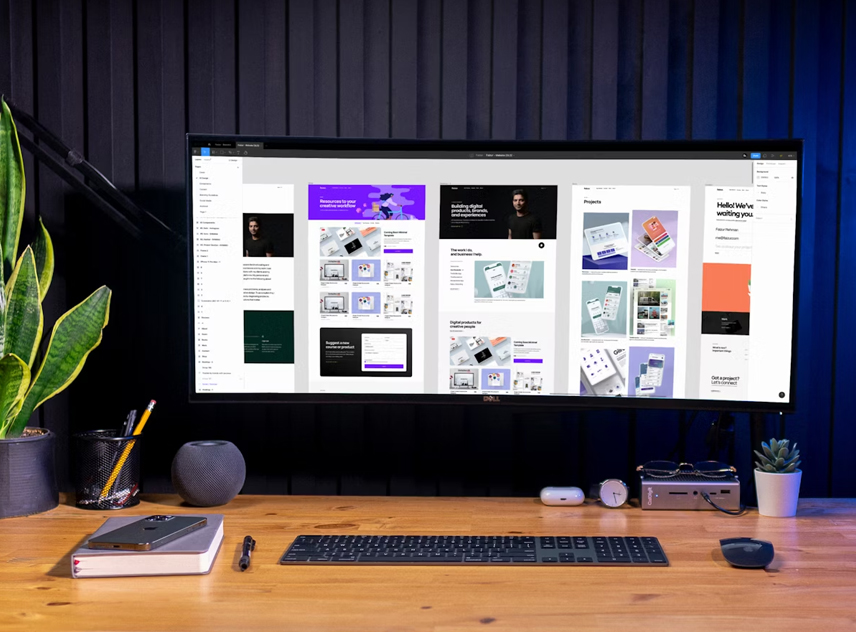
Enhance your resume and LinkedIn profile with expert feedback tailored to your skills.
Sharpen your interview skills with interactive tools, mock interviews, and tips to help you stand out.
Receive personalized career guidance and job search strategies to help you land your dream role.
⦁ Principles of Design (Balance, Contrast, Alignment, Proximity, Space
⦁ Understanding Raster VS Vector Graphics
⦁ Introduction to Color Theory & Typography
⦁ Photoshop Interface & Essential Tools
⦁ Understanding Layers & Layer Masking
⦁ Basic Image Editing & Adjustments
⦁ Main Tools (Marquee, Lasso, Quick Selection, Direct Selection, Pen Tool)
⦁ Cropping, Resizing, and Retouching Techniques
⦁ Working with Layers & Masks
⦁ Creating Social Media Posts & Flyers
⦁ Using Blending Modes & Layer Styles
⦁ Adding Text & Typography Effects
⦁ Photo Manipulation & Compositing
⦁ Mockups & Branding Designs
⦁ Understanding Smart Objects
⦁ Creating Business Cards, Posters
⦁ Working with Grids & Layouts
⦁ Exporting Files for Print & Digital Media
⦁ Illustrator Interface & Tools Overview
⦁ Creating Basic Shapes
⦁ Working with the Pen Tool
⦁ Custom Typography & Text Effects
⦁ Using Gradients, Patterns, & Brushes
⦁ Working with Pathfinder
⦁ Designing Branding Materials (Logo & Business Cards)
⦁ Designing Flyers & Brochures
⦁ Working with Clipping Masks
⦁ File Formats & Exporting Properly (Print-ready Files)
⦁ Uses of Bleed and Guides for Printing
⦁ Working on a Complete Branding or Marketing Project
⦁ Applying Photoshop & Illustrator Skills
⦁ Organizing & Showcasing Work Professionally
⦁ Creating an Online Portfolio (Behance, Dribbble, LinkedIn)
⦁ Introduction to Canva & Quick Design Solutions
⦁ Customizing Designs & Exporting Work in Canva
Understand key design principles and concepts.
Develop skills in layout, color theory, and typography.
Gain hands-on experience with graphic design Photoshop training and Illustrator.
Learn how to create visually appealing designs for branding and marketing.
Build a portfolio showcasing professional-level projects.
Explore career paths in graphic design and related industries.

Graphic design plays a crucial role in branding, marketing, and digital content creation. This course is designed to help students learn Photoshop for graphic design, Illustrator, and other essential tools.
At Skills360 Pakistan, we focus on practical learning with experienced instructors who bring real-world industry insights. Students receive hands-on training, ensuring they develop skills that are relevant to today’s competitive job market. With access to live projects and expert mentorship, you’ll gain the confidence to work on professional design tasks.