- Featured article
- People at Skills360 15 - April 2025 | 12 min read
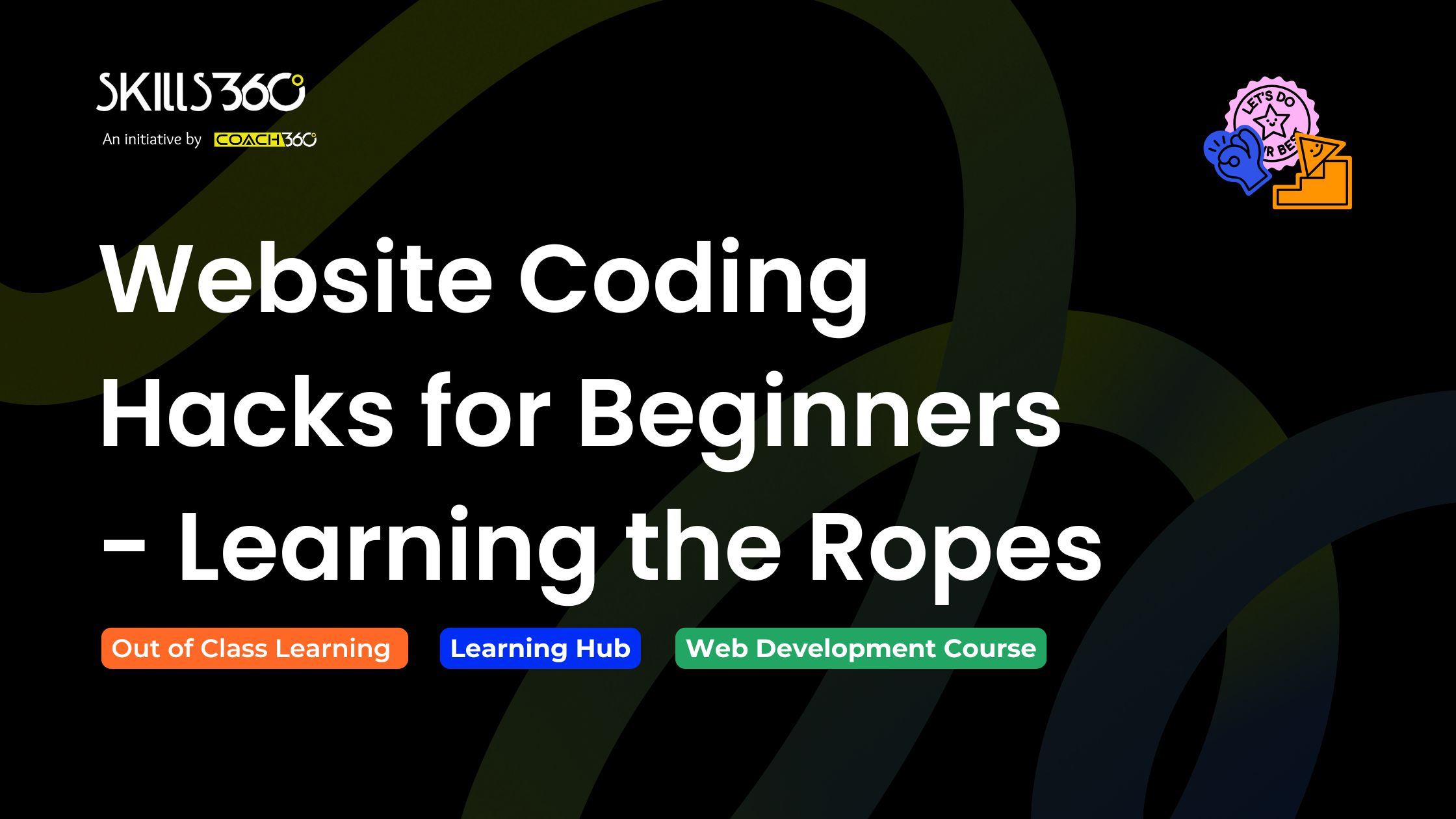
If you’re learning how to code and are feeling confused or overwhelmed, don't worry you’re not alone. The strange syntax, blinking cursors and mysterious errors can make anyone’s mind boggle. But web development isn’t as scary as it seems in the beginning. With just a few hacks, insights and practice you can not only learn how to code faster but also build smarter.
Skills360’s frontend development course isn’t just the basic “Learn HTML and CSS” fluff. We also give our students practical coding hacks and insider tips that help avoid rookie mistakes and code faster. Here’s a list of our favorite hacks that every web development student at Skills360 knows about!
DevTools are a developer’s best friend. You can use them to learn, experiment, and build better sites faster. Are you curious about how a certain website works? Simply Right-click → Inspect any page to explore its HTML, CSS, and JavaScript. With DevTools, you can tweak styles in real time, debug issues, and test mobile layouts with Ctrl + Shift + M.
Emmet is every Skills360 developer’s favorite tool for easy and quick HTML and CSS coding. With it coders can easily build blocks of code simply by typing shortcuts like div.container>ul.list>li*5 and pressing Tab. Perfect for creating quick layout structures without repetitive typing, Emmet can save hours of labour with just a few abbreviations. It works in VS Code and other editors.
It's about time you stop hard-coding colors and fonts! CSS variables (--primary: #3498db;) let coders define reusable values. Just change them once, and the updates will automatically apply everywhere else. This is great for dark mode, themes, or brand consistency. Declare variables in :root, then use them with var(--primary). The results are cleaner codes and fewer headaches.
Forget floats and start learning the latest responsive layouts: Flexbox (display: flex) and CSS Grid (display: grid). Flexbox handles 1D alignment (rows/columns), while Grid manages 2D designs. Both of these work flawlessly across browsers and eliminate sketchy CSS. If you learn them once, you will never struggle with positioning ever again.
Everyone uses console.log() to troubleshoot, but did you know your browser's console can do way more? Next time you’re coding, try console.table(). It shows your data in a neat spreadsheet-like format which is way easier to read. Whenever you need to check if your code is running slow, console.time() gives you precise timing measurements. These handy tools can help you save hours of headache.
Do you spend hours fixing indentation and line breaks? Let us show you a better way. Prettier is a personal coding assistant that automatically cleans up your code every time you hit save. To use it, simply install the VSCode extension and forget about formatting arguments. It can handle JavaScript, CSS, HTML and more. This makes your codes look consistent without any extra efforts.
Ever since Skills360 developers have started coding for mobile screens first, they no longer hate responsive designs. We also recommend our students to build their core layout for small screens and then use min-width queries to add enhancements for tablets and desktops. It's not just easier, your sites will load faster on phones where performance matters most.
These website coding hacks will help you work smarter, not harder, saving you time and frustration. Want to master these skills faster? Skills360’s Frontend Development Course gives you hands-on training, real-world projects, and expert guidance to level up your coding game. Perfect for beginners and pros alike! Enroll today and build better, faster.


Get curated emails on out of class learning and work on your skills on your free time.