- Featured article
- People at Skills360 18 - Aug 2025 | 15 min read
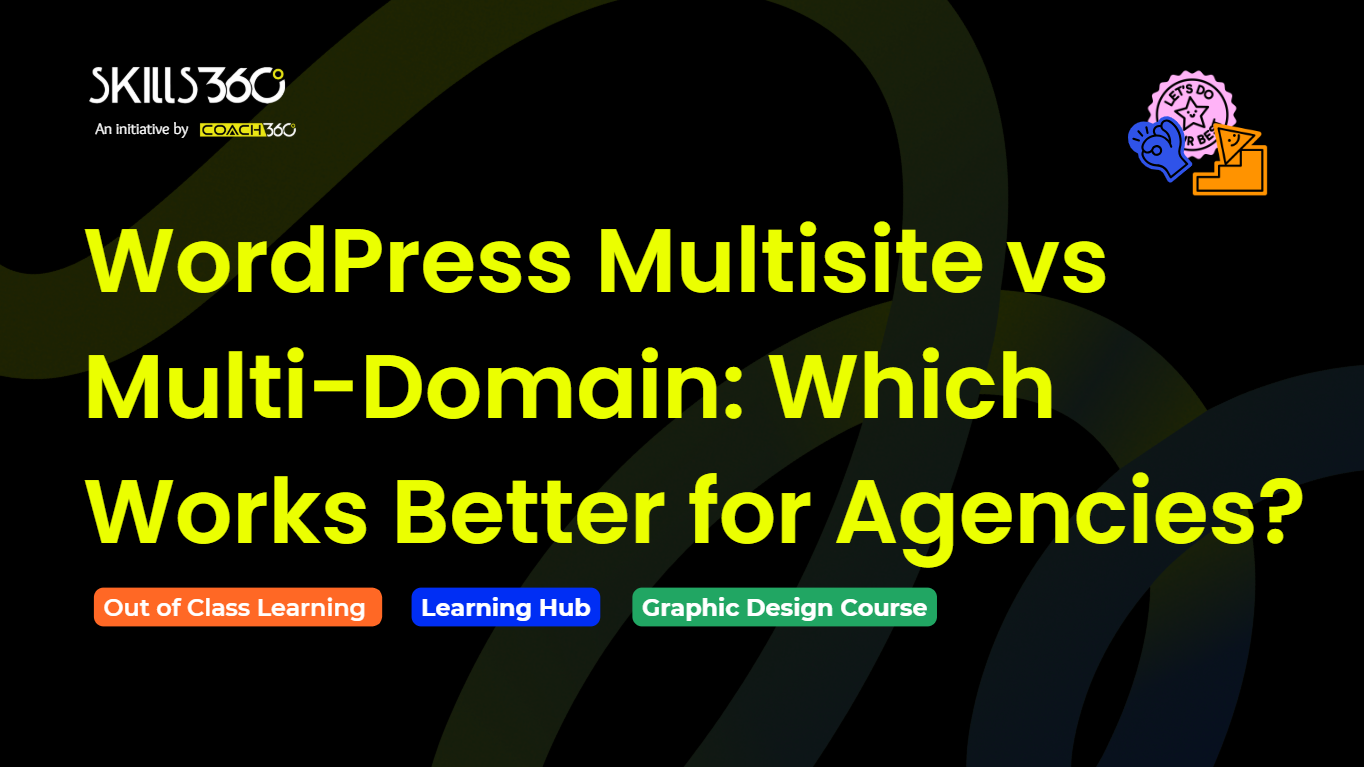
For digital agencies managing multiple client websites, efficiency and scalability are vital to providing great service while not incurring extra expenses. WordPress has two settings for managing multiple websites, multisite and multi-domain. Although both settings enable you to manage more than one website, these settings function differently and fulfill different business needs.
If you are trying to determine which is right for your agency - or are looking for a WordPress multisite tutorial in Karachi - this article outlines the differences, pros and cons, and appropriate use case for the agency based on your needs.
A WordPress Multisite is a built-in feature allowing you to operate multiple sites, from one installation of WordPress. It allows you to think of the sites as a network - all sites will share core files, plugins, and themes, while being able to have distinct content and styling.
For instance, if your agency is managing a series of related sites - whether that be different branches of a business, or a chain of e-commerce stores - Multisite allows you to update plugins, themes, and WordPress core functionality from one location as opposed to logging into each site separately.
Here’s how it works:
In a Multi-Domain configuration, you would have completely separate WordPress installations for each website. Each site operates independently with its own hosting account (or sub-account), database, themes, and plugins.
The amount of flexibility you get with each site operating independently is powerful. Agencies can host each client’s site on different servers, use completely different sets of plugins, and implement different security configurations without impacting other sites.
How it works:
For agencies with a large number of similar sites, a Multisite can save time and time expediting elements of the site’s build.
For agencies building franchise websites, education portals, or multi-language versions of a brand’s website, Multisite tends to be the most convenient solution.
While Multisite offers ease of functioning, multi-domain setups give agencies the opportunity to exercise total freedom and isolation from one another on their projects.
This strategy is best for agencies with highly customized websites, clients with hosting specifications, or projects requiring heightened security protocols.
While both options present opportunities, they also have limitations that agencies need to address.
The decision depends on the clients you manage, and the way that your agency operates.
If you are working on multiple similar sites with consistent functionality (educational institutions, franchises, multi-location companies), then a WordPress Multisite will likely be the best option as you often save duplication of effort, keep things consistent, and save money.
If the client projects are very unique, and require different hosting environments, or need strict security protocols, then it may be preferable to utilize the Multi-Domain option, and you maintain full autonomy and separation between sites.
At Skills360, we offer extensive training on WordPress Multisite and Multi-Domain setups to allow developers, freelancers, and agencies to make the best decision. Our WordPress multisite course in Karachi includes:
We also show learners Multi-Domain management approaches, such as creating automated update strategies, and security hardening for a multiple number of installations.
With the right training, agencies can choose the approach that is best suited to their needs, approach growth in a professional manner, and create real value for their clients.


Get curated emails on out of class learning and work on your skills on your free time.